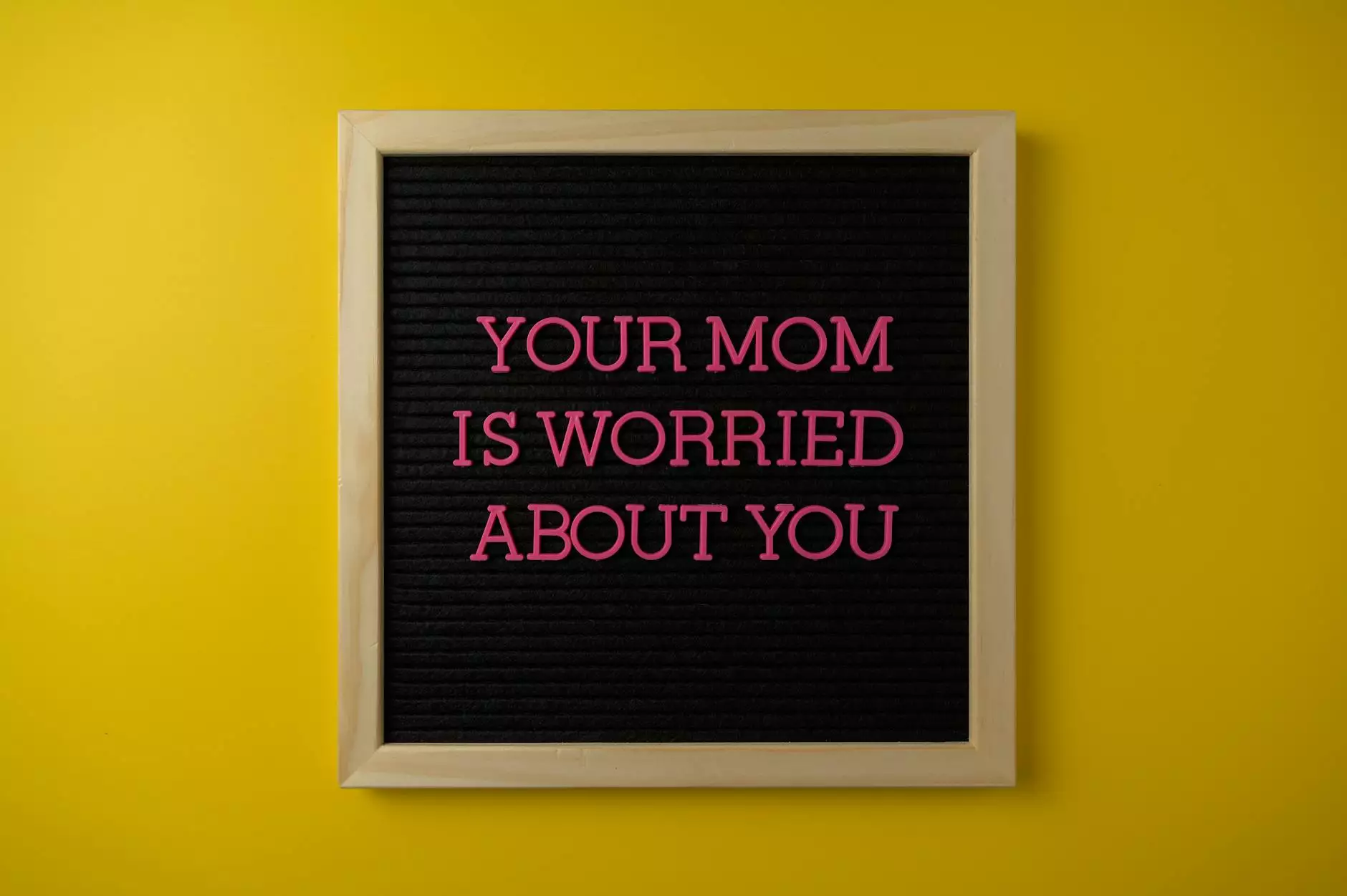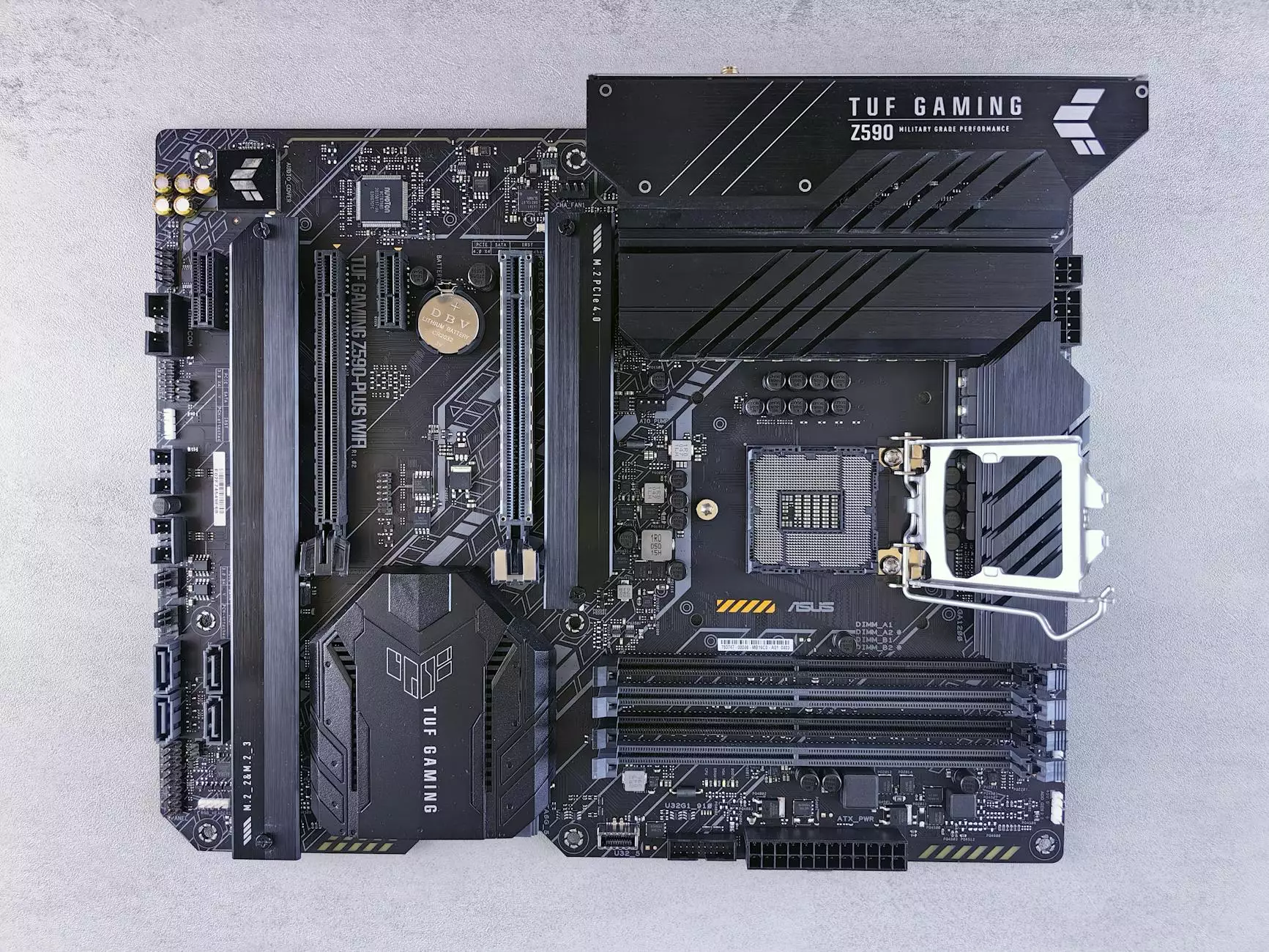How to Make a Messaging App: A Comprehensive Guide

In today's fast-paced digital world, messaging apps have become essential tools for communication. With billions of users relying on these platforms to connect with friends, family, and colleagues, the demand for new and innovative messaging applications continues to grow. If you're considering a venture into this area, you've come to the right place. This guide will detail everything you need to know about how to make a messaging app, from initial concepts to advanced features.
Understanding the Messaging App Landscape
The first step in creating a successful messaging app is to understand the market. Here are some key points to consider:
- Market Competition: Analyze existing messaging applications like WhatsApp, Telegram, and Signal. Identify their strengths and weaknesses.
- Target Audience: Define who your app will serve. Is it for general users, businesses, or a niche community?
- Unique Selling Proposition (USP): Determine what will make your messaging app different from competitors.
Defining Core Features of Your Messaging App
Deciding what features to include in your messaging app is crucial for success. Below are some core functionalities that modern messaging apps typically offer:
- Text Messaging: This is the most fundamental feature, enabling users to send and receive text messages.
- Voice and Video Calls: Integrating VoIP technology allows users to make calls, enriching communication.
- Push Notifications: Keeping users informed in real-time about messages and updates.
- File Sharing: Allow users to send images, videos, and documents easily.
- Group Chats: Facilitate discussions among multiple users in one place.
- End-to-End Encryption: Security and privacy are vital; ensure messages are encrypted and only seen by intended recipients.
- User Profiles: Let users create personalized profiles with pictures and statuses.
Technology Stack for Building a Messaging App
Choosing the right technology is critical when you want to make a messaging app. Below is a comprehensive breakdown of the technology stack you might consider:
Frontend Technologies
The frontend is what users interact with. Common technologies include:
- React Native or Flutter: For cross-platform mobile app development.
- HTML, CSS, and JavaScript: For web-based applications.
- Swift or Kotlin: For native iOS and Android app development, respectively.
Backend Technologies
Your backend should be robust and capable of handling real-time communications. Consider the following:
- Node.js: A popular choice for building scalable network applications.
- Firebase: Provides a real-time database and backend services.
- WebSocket: Ideal for enabling real-time two-way communication.
Database Technologies
To manage user data and message storage, choose a reliable database:
- MongoDB: A NoSQL database suited for real-time applications.
- PostgreSQL: A powerful, open-source relational database.
Cloud Services
Utilizing cloud services can enhance scalability:
- AWS: Offers a wide array of cloud services, from storage to real-time data analytics.
- Google Cloud: Provides infrastructure and tools to build a scalable app.
Designing the User Interface (UI) and User Experience (UX)
A user-friendly interface can significantly affect your app's success. Consider the following design principles:
- Simplicity: Keep the design clean and uncluttered to enhance ease of use.
- Consistent Navigation: Ensure users can navigate the app intuitively.
- Visual Feedback: Provide immediate feedback for user actions, such as sending messages.
Developing Your Messaging App
Once you've planned out your features and design, it's time to start developing your messaging app. Follow these steps:
1. Set Up the Development Environment
Prepare your development tools and environment for both frontend and backend development.
2. Implement Core Features
Start coding the core features gradually, ensuring initial functionality before adding additional features.
3. Test for Bugs and Issues
Conduct rigorous testing throughout the development phase. Perform:
- Unit Testing
- Integration Testing
- User Acceptance Testing
Launching Your Messaging App
Before your launch, ensure you have a plan in place for marketing and support:
1. Develop a Marketing Strategy
Create buzz about your app through social media, influencers, and press releases. Consider:
- Content Marketing: Write blogs, create videos, and infographics to attract users.
- Email Marketing: Build an email list to keep potential users updated.
- App Store Optimization (ASO): Optimize your app listing for visibility in app stores.
2. Gather User Feedback
Encourage users to provide feedback to improve the app. Use feedback wisely and plan further updates and features accordingly.
Post-Launch Strategies for Growth
After the initial launch of your messaging app, focus on growth and user retention. Here are some strategies:
1. Regular Updates
Keep your app fresh by regularly updating it with new features, security fixes, and performance improvements.
2. Customer Support
Implement an effective customer support system. Address user concerns swiftly to improve user satisfaction.
3. Engage Your Community
Build a community around your app. Use social media platforms to connect with users and build loyalty.
Conclusion
Creating a messaging app is a challenging but rewarding venture. By understanding the market, defining core features, selecting the right technology, and focusing on user experience, you can develop a messaging app that stands out in a crowded market. Remember, success doesn’t happen overnight, but with persistence and dedication, you can achieve your goals.
Now that you have comprehensive insights into how to make a messaging app, it's time to take that first step and bring your idea to life. Embrace innovation and keep evolving to meet user needs!